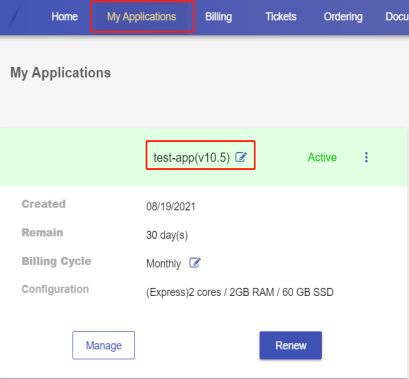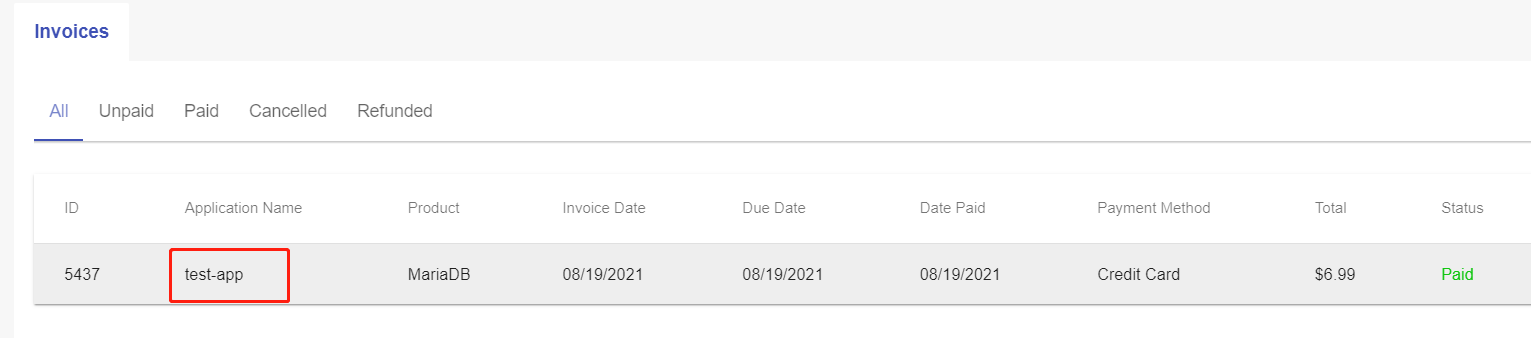Changing Product Name for an Application
The product name of your application is used to identify an application. It will be shown on the application list and invoices. After your application is deployed, you can give each application a custom name for identification. Below are the steps how you can change product name for your applications.
1. Locate the deployment
Please log in to the Control Panel at https://clients.cloudclusters.io/ with your credentials. Go to the "My Applications" page and locate your target deployment from all deployments listed.
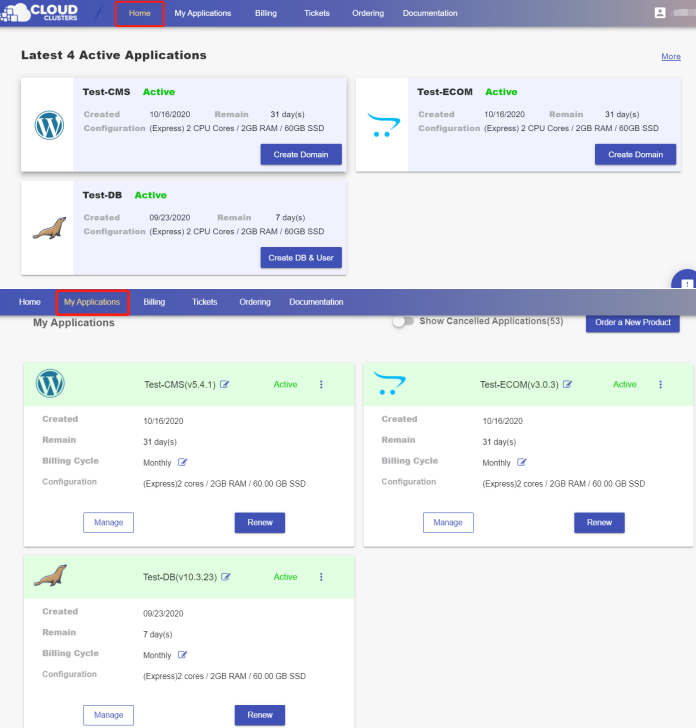
2. Navigate to the "Overview" page
Click the "Manage" button on the My Applications page to go to the Overview page.
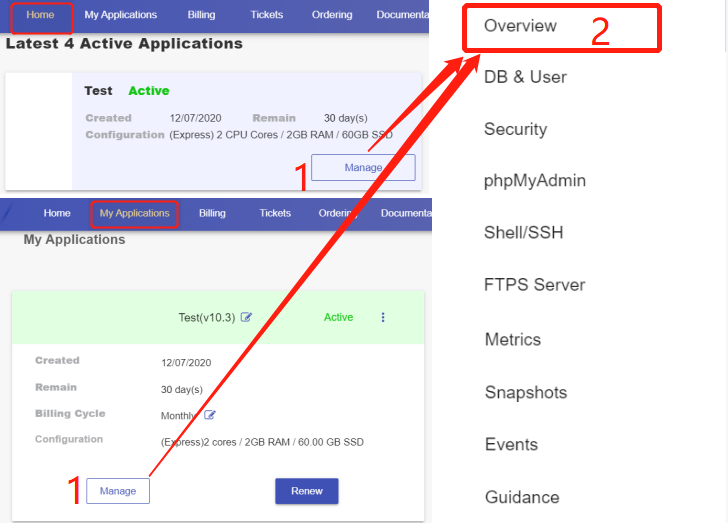
3. Change product name
Scroll to the "Overview" section, you can see the "name" field on the left part. Click the pen icon at the end to change the product name.
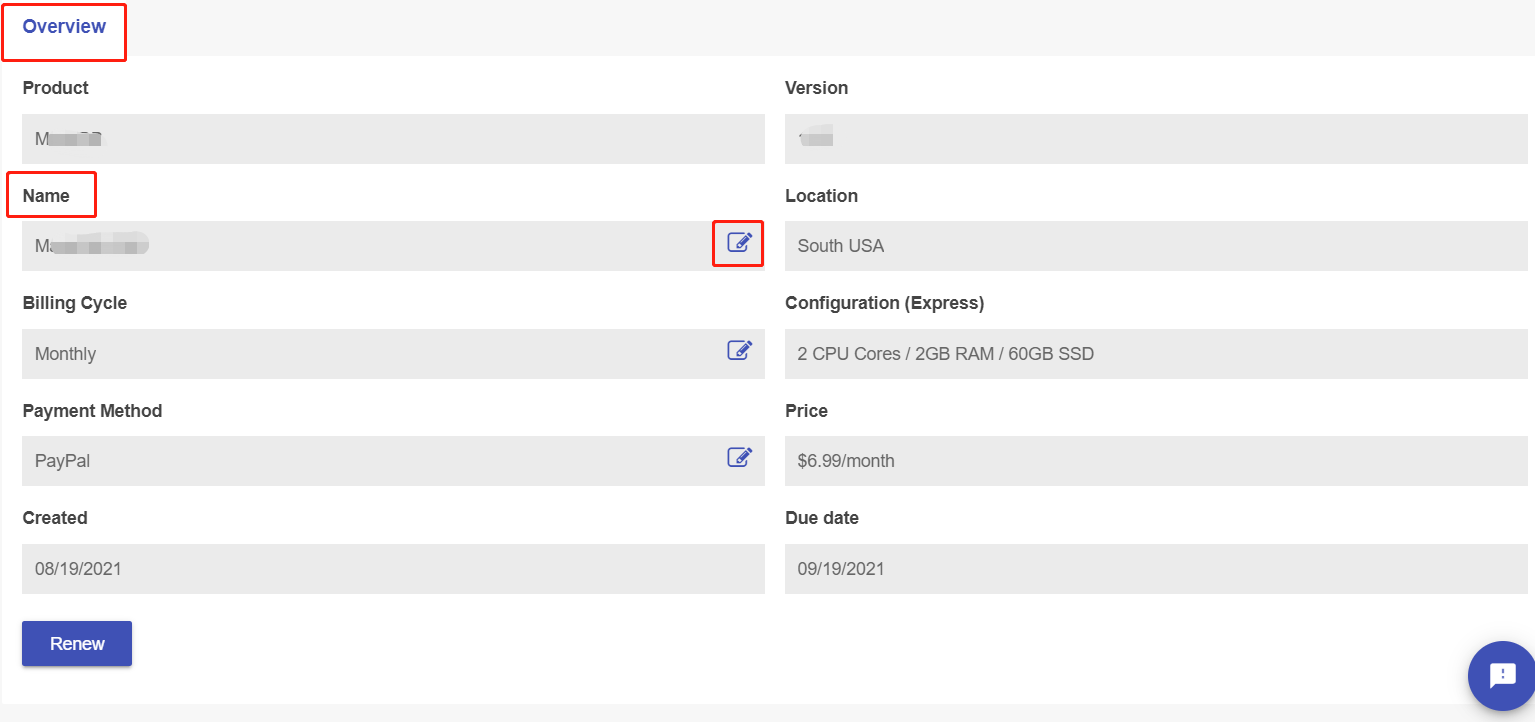
Then, input a custom name in the pop up window and click confirm.
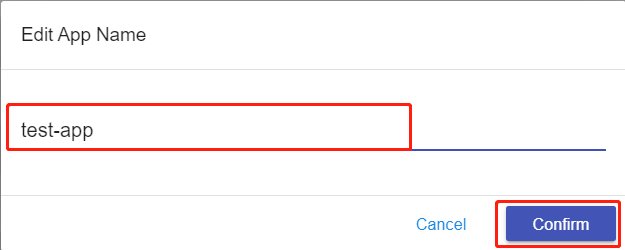
After the change, you can see the product name on the application list and invoices are updated.